0 Comments
A friend asked me to share my journey regarding my winning photograph for the European Union"s eXpressions photo competition that focused on The Environment and Climate Change under the theme " My World My Responsibility".
Many years ago I visited the Labasse during the National clean up campaign, I marvelled at the layout and was very impressed with the high quality road that existed there. About 4 years ago I had to make a couple trips again. There was this stark raw upsetting beauty to it that I recorded with my cell phone. I admired the men and women who earned a living in that environment. eXpressions launched and I immediately thought of the Labasse, especially its relation and proximity to the city, I went in and created a couple of images that I studied at length. Next came a road trip where I photographed the pollution in a stream emptying into the Blanchicheusse beach, a little too pretty, but it gave me an idea to light paint the water bottles responsible for so much pollution in our country, in our World... I titled it "Plastic's middle finger to the World." Still I was not satisfied because really, our climate crisis is our responsibility, we are the ones who are the cause of it. I simply had to make another visit to the Labasse, I had to fully commit to bringing to light the RAW nature of what I, what we, are contributing to. I did not shy away from the fact that this is where my fellow citizens earn their living, that in order to create the image that I needed, that I too had to scavenge for my shot, and so I went to this place, hidden from view from so many of us as we drive past it on an almost daily basis. In plain sight of many of the movers and shakers who occupy high rise offices, I HAD to stand in the middle of the stink of it, in order to bring it to light. I had moved West of the Labasse in 2012 and many a morning awoke to the smog that had settled over the city during the night, I became a victim of the effects of the Labasse, and with all the protests then and since, I am at a loss as to why things have not really changed. I know and I'm aware that there are good and responsible men and women who are trying to make a difference, but they are overwhelmed, It is time that we do our part. Mobile Users:
Desktop Users:
Mobile Users:
Desktop Users:
.Mobile Users:
Desktop Users:
The tufted coquette - Lophornis ornatus - is the smallest** resident bird in Trinidad and Tobago and the second smallest hummingbird in the world (the Bee hummingbird - Mellisuga helenae - being the smallest). It breeds in eastern Venezuela, Trinidad, Guiana, and northern Brazil. It is an uncommon but widespread species, and appears to be a local or seasonal migrant, although its movements are not well understood.
This small bird inhabits open country, gardens, and cultivation. It is 6.6 centimetres (2.6 in) long and weighs 2.3 grams (0.081 oz). The black-tipped red bill is short and straight. The male tufted coquette is a striking bird. It has a rufous head crest and a coppery green back with a whitish rump band that is prominent in flight. The forehead and underparts are green, and rufous plumes with iridescent green spots project from the neck sides. The tail is golden rufous. The female lacks the crest and plumes. She has green upperparts (dorsal), except for the whitish tail band, and rufous underparts (ventral) that become much paler on the belly. The tail is mostly bronze green with a dusky band and whitish tips to the feathers. Immature males resemble the female, but their throats are whitish with fine dark spotting. The female tufted coquette lays two eggs in a small cup nest made of plant down and placed on a branch. Tufted coquettes are quite tame and approachable which allows you to get close for photographs! Their call while feeding is a light chik. Their food is nectar, taken from a variety of flowers, and some small invertebrates. They particularly love cultivated vervain and lantana in the garden. With their small size and steady flight, these birds resemble a large bee as they move from flower to flower with their distinctive bobbing tail motion. ** note that the rufous shafted woodstar which is extremely rare (can sometimes be seen at Yerette hummingbird sanctuary) is similarly small - 2.75 inches The purple honeycreeper (Cyanerpes caeruleus) is a small bird in the tanager family. It is found in the tropical New World from Colombia and Venezuela south to Brazil, and on Trinidad. A few, possibly introduced birds have been recorded on Tobago.
The purple honeycreeper is 11.5 cm long, weighs 12 g and has a long black decurved bill. The male is purple with black wings, tail and belly, and bright yellow legs. Females and immatures have green upperparts, and green-streaked yellowish-buff underparts. The throat is cinnamon, and there is a blue moustachial stripe. The call of purple honeycreeper is a thin high-pitched zree. The Trinidadian subspecies C. c. longirostris has a longer bill than the mainland forms. This is a forest canopy species, but also occurs in cocoa and citrus plantations. At the upper limit of its altitudinal range, it frequents premontane rainforest, usually rather low-growing (10–15 m) and full of epiphytes and mosses. The purple honeycreeper is often found in small groups. It feeds on nectar (particularly from bromeliad and similar flowers, to which its bill shape is adapted), berries and insects, mainly in the canopy. It is a bold and inquisitive bird, responding readily to the call of the ferruginous pygmy owl (Glaucidium brasilianum) by coming out of cover and searching for the presumed predator to mob it. The female purple honeycreeper builds a small cup nest in a tree, and incubates the clutch of two brown-blotched white eggs. Purple honeycreeper photographed by Rachel Lee Young at Yerette Hummingbird Sanctuary, Maracas St Joseph. The blue-chinned sapphire (Chlorestes notata) is a hummingbird that breeds from Colombia south and east to the Guianas, Trinidad, Peru, and Brazil. There have been occasional records from Tobago.
It is a bird of forests and sometimes cultivated areas with large trees. The female lays her eggs in a deep cup nest, made of lichen and other fine plant material and placed on a horizontal tree branch. Incubation is 16 days with a further 18–19 days to fledging. The blue-chinned sapphire is 8.9 cm long and weighs 3.8 g. The bill is fairly straight, with the upper mandible black and the lower reddish. The male has mainly green plumage, darker above, with white thighs, a forked metallic blue tail and blue upper throat. The female differs from the male in that she has green-spotted white underparts. Blue-chinned sapphires feed on insects and nectar, mainly in trees but sometimes on vines or smaller plants like Heliconia. The song is a high metallic ssooo-ssooo-ssooo. Blue chinned sapphire feeding on the flowers of Antigua Heath photographed by Rachel Lee Young in the RAPSO garden, Diego Martin. |
AuthorRachel Lee Young. Photographer Archives
January 2020
Categories |














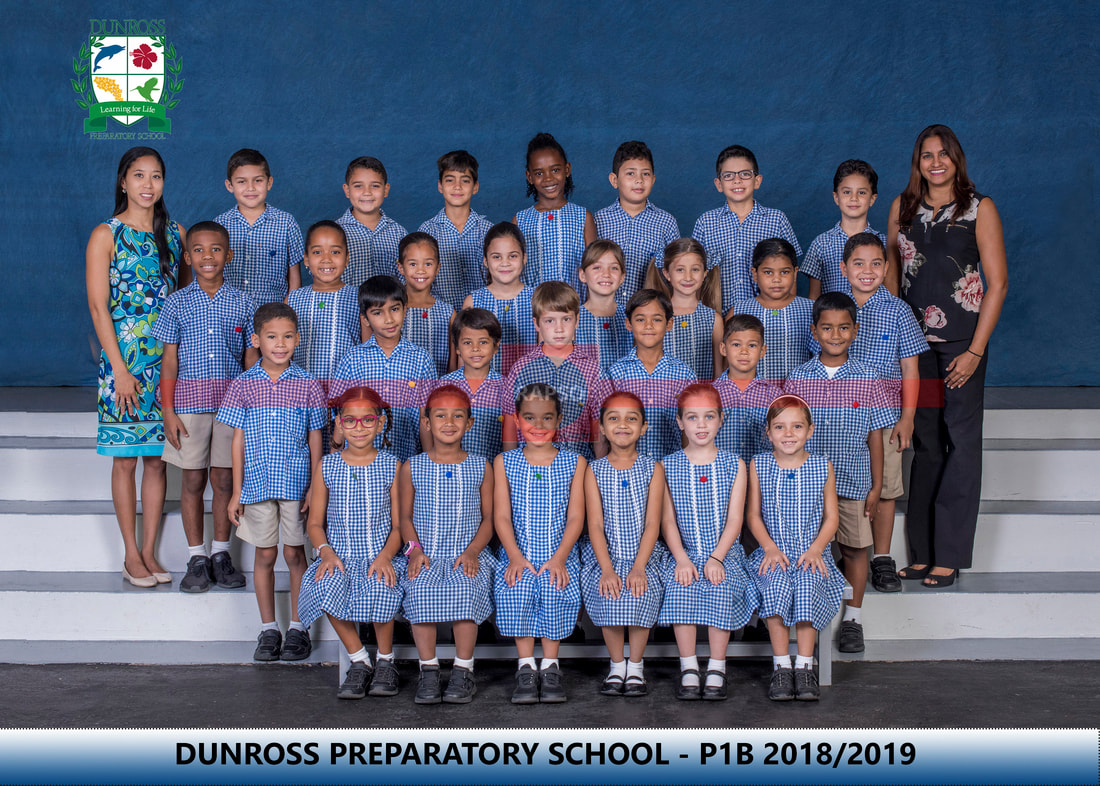





 RSS Feed
RSS Feed
